
I mentioned early on in my Mathemateers posts that I would be using Google Classroom to help me ‘deliver content’. So a few words about Google Classroom.
It’s easy. Really easy.
As the teacher, I choose my students from the Google Apps for Education users (we have Years 2-6 set up as individual users). The children receive an email to ‘accept’ the invite, or they can enter a code to join the new class that has set up. From there I can do one of two things:
- Make an announcement.
- Set an assignment.
The only difference in functionality between the two is that the children don’t have to respond to announcements. With assignments I write a title, write a sentence or two of description, set a due date and then I can attach ‘content’ in various ways:
- as an uploaded attachment,
- as a Google Drive file (docs, slides, sheets or drawings),
- as a Youtube video,
- as a URL.
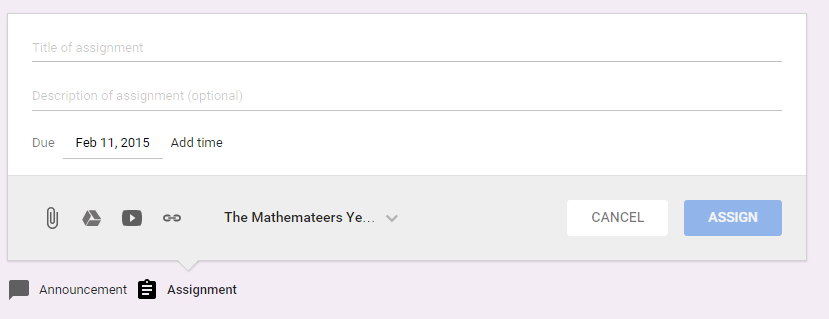
It’s over to the students then. Each of my students has a touchscreen Chromebook – this may seem extravagant, but at less than £170 per device I think it is well worth the investment.
I’ve added Google Classroom to the screen of their Chromebooks via the Google Apps admin console, so it’s right there whenever they log on to their device. They can open it and quickly see which assignments they have done, or are yet to do, or (occasionally) are late at handing in.
Like the teacher, they can attach work to their ‘turn in’ comment. So far this has range from Google Drawings to screenshots of other work they have done online. This takes a bit of training, but once they’ve been through the routine a couple of times they soon have the hang of what to do when they have finished their assignment.
So far I’ve mainly used it for homework – it’s so satisfying to know that students are doing meaningful work without sending them home with polypockets full of photocopied worksheets.
It’s early days so far – I’ve only been using it with children for four weeks, but I can’t wait to get it going with the whole school. It may just revolutionise the way we do homework…