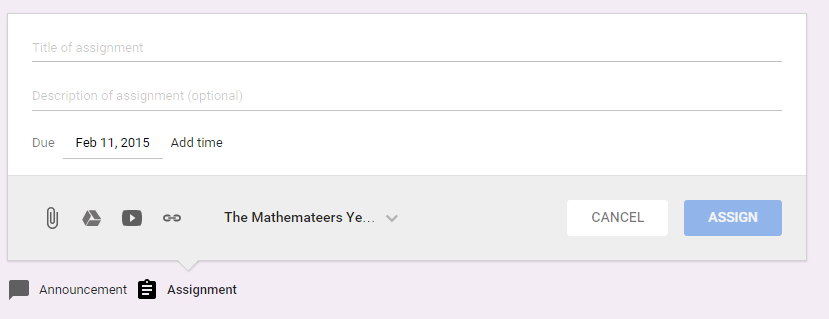Something I’ve not mentioned too often in my posts about my remedial group: the Mathemateers, is that each of them have a Chromebook.
A Chromebook is a complete non-event as a device. All it does is provide seamless access to the online materials you need to use to educate your children.
So I’ve previously written about using Khan Academy and Google Classroom to give my children meaningful homework and challenging practice. Seamless. Khan Academy and Google Classroom just work.
And here’s the thing: my school owns the devices, yet I let the children take them home. How can that be? Where is the safety in that? The management console in Google Apps allows me to enforce safe search in both Google and Youtube. I’m pretty confident that the Chromebooks are the safest device the children have at home.
But it must be an effort managing that sort of thing? No. Not really. It’s less time than marking a set of books and moreover my technician in school spends no time managing Chromebooks. He spends some time distributing apps to iPads and considerable time managing our Windows network, but no time managing Chromebooks.
I’m going to be speaking in more detail about how ace I think Chromebooks are at the Google Education on Air conference at the start of May. Here’s the details of my session. Even better, the Mathemateers will be there in person, through the power of the Google Doc. Might see you then.