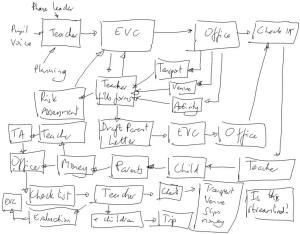If you’ve read any of my #necessaryendings posts then you’ll have realised that by now I’ll have started a new job. I have. And by the second day with the children I was itching to do something with technology.
Like many schools, this school has a cabinet full of iPads. These iPads get some use but it would be fair to say that their use has not been maximised.
Like many teachers I got my children to write about their holidays today. It’s one of those assessment activities you do to find out how many can hold the pencil properly, form letters, apply phonics, write sentences and all that. So with that done, I thought it would be good to get pupils to explain their holiday writing to camera so I could compare what they write with what they say. The iPads were the obvious recording choice for this activity.
After the initial hilarity of five year-olds seeing each other’s faces on an iPad screen, many of the pupils settled down to try and hold the iPad still enough and close enough to actually record what their partner was saying and most of them said some good stuff.
All done and dusted. Children gone home, settled down in my classroom with a cup of coffee. Now to get all the videos off the individual iPads and edit them together so that tomorrow’s lesson could start with a bang, reminding the pupils of what they had been doing and how they could improve both what they have said and written.
And that’s where I hit a problem.
It seemed that there was no App on the devices for getting the videos off them. And when I plugged them into my classroom Windows PC I discovered that there was no way of transferring the files directly (the PCs are quite locked down and I don’t have administrator access).
Then I noticed Drive. Each iPad had an unused ‘Google Drive App’ icon on it. Problem solved. I quickly signed in and began transferring the videos to a Google Drive account.
But then I realised that with each iPad being used by any of the 180 pupils in the school, I had signed them all into a Google Drive account that I didn’t want anyone else accessing. Whoops.
But things have changed with Drive on the iPad since I last used it. I fiddled around and discovered that in ‘settings’ there is a ‘passcode’ option (pictured above). Now I could set each iPad to only use the Drive account I had signed in with when a certain passcode is entered. Genius. IPads have always been a brilliant tool for creating content, but now they are also brilliant for collecting that content.